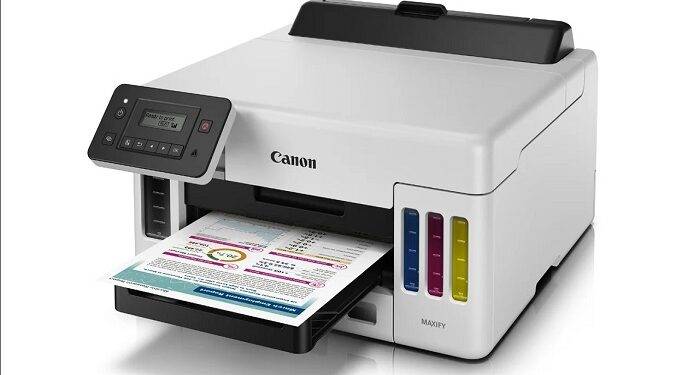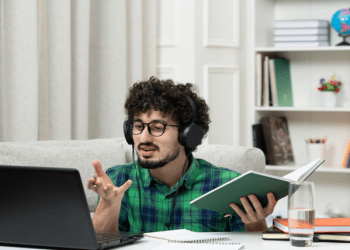Canon is a well-known brand in the printing industry, and its printers are widely used for both personal and professional purposes. If you’re using a Canon printer for the first time or just curious about how it works, this article is for you. In this article, we’ll take a closer look at how Canon printers function and what makes them a reliable choice for your printing needs.
In order to get the most out of your Canon printer, it’s important to understand the steps involved in the printing process. Here is a step-by-step guide on how Canon printers work:
Step 1: Connect the printer to your computer or device
Before you can start printing, you need to connect your Canon printer to your computer or device. This can be done via a USB cable, Ethernet cable, or wirelessly. If you’re connecting wirelessly, you’ll need to follow the instructions provided by Canon to set up the connection.
Step 2: Install the printer drivers
Once your printer is connected to your computer, you’ll need to install the printer drivers. The drivers are software programs that allow your computer to communicate with the printer. You can usually find the drivers on the Canon website, or on the installation CD that came with your printer.
Step 3: Load the paper
Before you start printing, you’ll need to load the paper into the paper tray of your printer. Make sure to choose the correct type of paper for your needs, such as plain paper, glossy photo paper, or cardstock.
Step 4: Choose the print settings
Next, you’ll need to choose the print settings for your document. This includes the type of print (black and white or color), the paper size, and the print quality. Most Canon printers have a user-friendly interface that allows you to easily adjust the print settings.
Step 5: Send the print job
Once you’ve chosen the print settings, you’re ready to send the print job to the printer. This is done by clicking the “Print” button in the software you’re using to create your document, such as Microsoft Word or Adobe Photoshop.
Step 6: The printing process
The printing process starts when the microprocessor in the printer receives the print job from your computer. The microprocessor then sends a signal to the printhead to apply the ink or toner to the paper. As the paper moves through the printer, it is exposed to heat or pressure, which causes the ink or toner to bond to the paper and produce a permanent print.
Step 7: Collect your printed documents
Once the printing process is complete, you can collect your printed documents from the output tray of the printer.
By following these steps, you’ll be able to take full advantage of the features and capabilities of your Canon printer and produce high-quality prints every time. Whether you’re printing text, images, or graphics, Canon printers offer a range of features to make your printing experience as seamless as possible.
In conclusion, Canon printers are an excellent choice for those looking for a reliable and efficient printing solution. Whether you’re printing text, images, or graphics, Canon printers offer high-quality prints and a range of features to make your printing experience as seamless as possible. With their user-friendly interface, advanced technology, and compatibility with a variety of devices, Canon printers are a great investment for both personal and professional use.